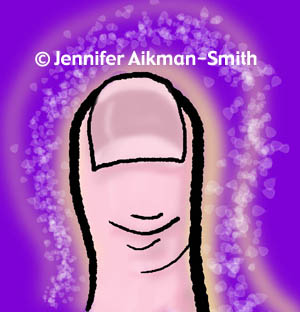
Messing With My Wacom Tablet...
I booked today off for drawing and also to get a Power Point presentation ready for tomorrow’s high school visit with the Writers In The Schools program. I am used to doing smaller sessions with kids where I can show my drawings and paintings to 30 kids at a time, but this is over 250 Grade 9s at once in an auditorium. I am certainly NOT going to pass around my artwork!
I wanted some images to tie together the 4 Creation Steps and decided to make my own clip art using the tablet and Photoshop Elements.
Stage One: The Idea

This is that eureka moment when an idea pops into your head like a bolt of white lightning. Sometimes it even wakes you up from a deep sleep and demands to be captured in a sketchbook. Nick says it is like living with a giant hamster when he wakes up in the dark and hears me scribbling in my sketchbook without turning on a light....
Stage Two: Thumbnails
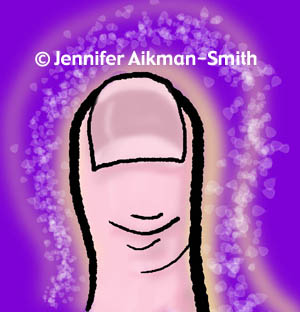
These are supposed to be scribbles. I often fill a whole page or two with little postage-size scrawls to try out different compositions. Time and time again at the SCBWI conferences, I hear that if your book doesn’t work at the thumbnail stage, it won’t work when the pictures are bigger. I’d rather spend my time getting it right at the smaller stage than having to repaint all my final artwork!
Stage Three: Drawing
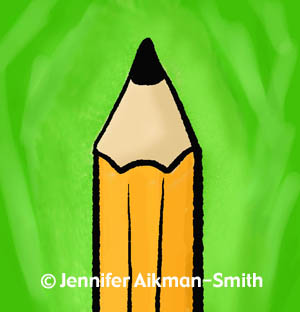
This is where the rubber meets the road. At this stage, I like to spend the time to get the drawing just right, without losing to much of its energy. That can be a fine line between perfection and rigidity, but at least I can still erase things at this stage.
Stage Four: Final Image

The finished product is actually the only step that most people see. This is why I feel it is SO important for kids of any age (and even adults) to understand all the work that happens before they see the final painting, story, video game, movie, song etc. Maybe if more people understood how much time and effort goes into creating things that inspire us, they wouldn’t be so quick to steal it or share things illegally!
So there are my four little doodles of the day with my Wacom tablet. It still feels clunky compared to what I can do with my “bare” hands, but I did have some fun with textures and effects that I couldn’t have done easily with my pencils, markers and paint. It is a learning curve of sorts... and I will have to learn to be patient with myself.


2 comments:
Those are cute. I love the different textures. Have fun with the 9th graders. lol
I agree, they're cute.
My daughter has a Wacom too that she enjoys with her Photoshop Elements as well. :) I think you'll find it's really fun... and no, she hasn't given up pen and paper drawing either.
Post a Comment